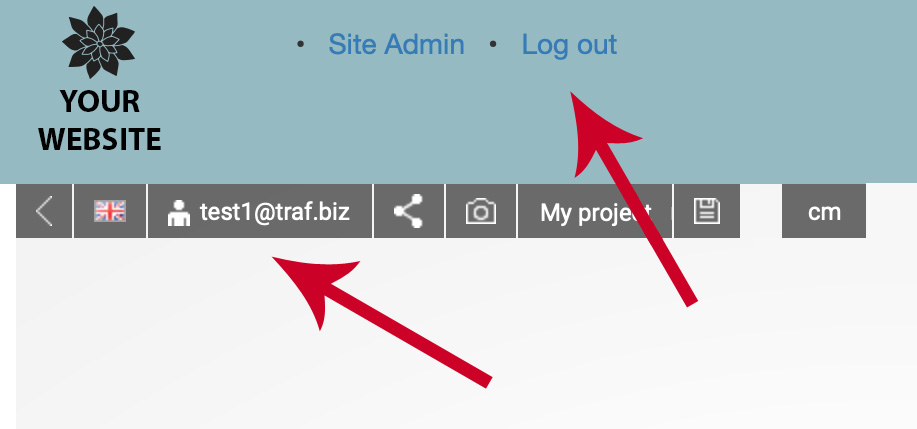- Install & activate the Roomtodo WordPress plugin.
Go to Wordpress admin area, find "Plugins" in left menu and click "Add New"
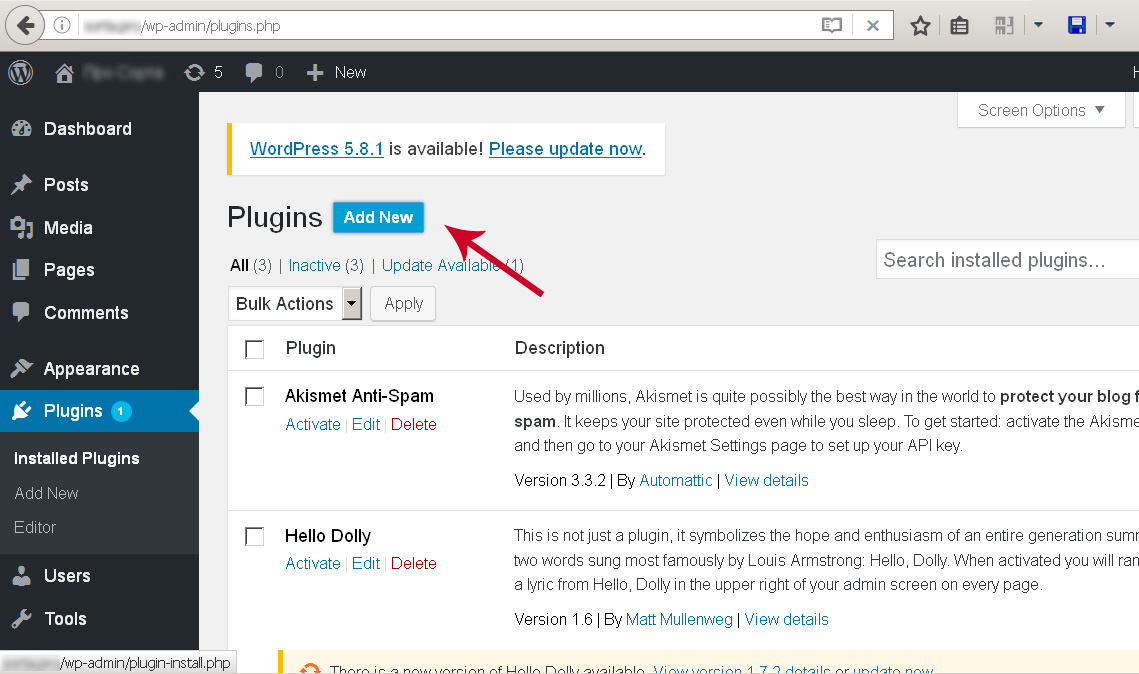
Then click Upload Plugin
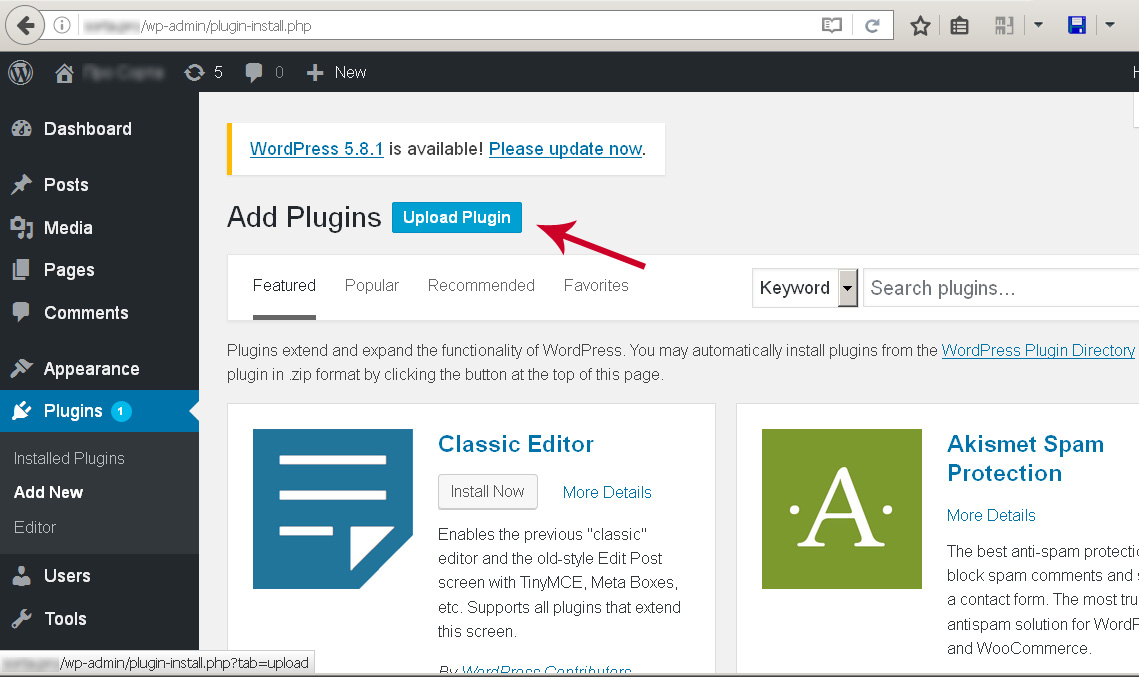
Click "Browse", pick up roomtodo-api.zip from your hard drive and upload it to your server.
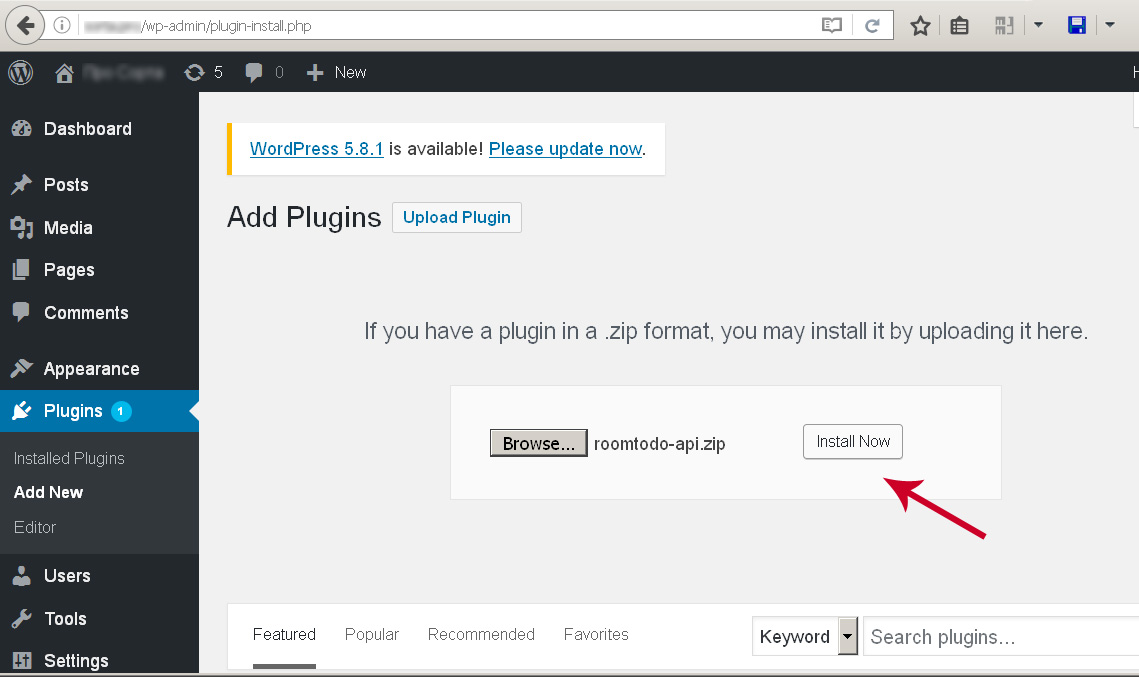
Depending on your hosting company, you may need to upload it via FTP server. Just follow instructions that appear on the screen above.
Activate newly installed plugin:
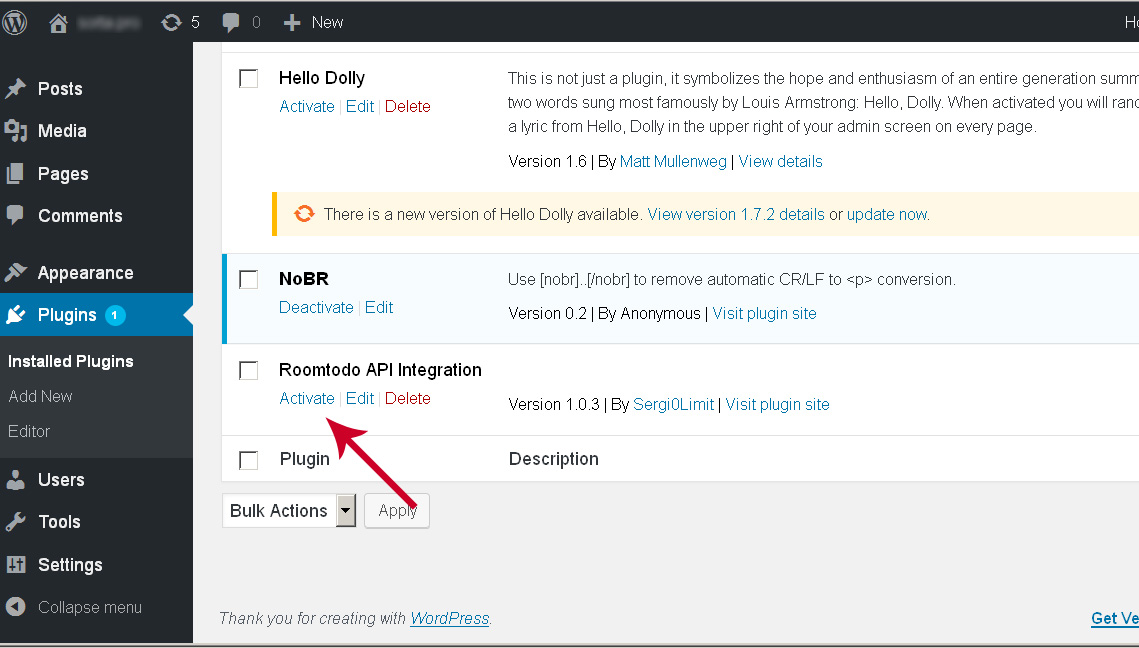
Now go to Settings -> Roomtodo and enter your API keys:
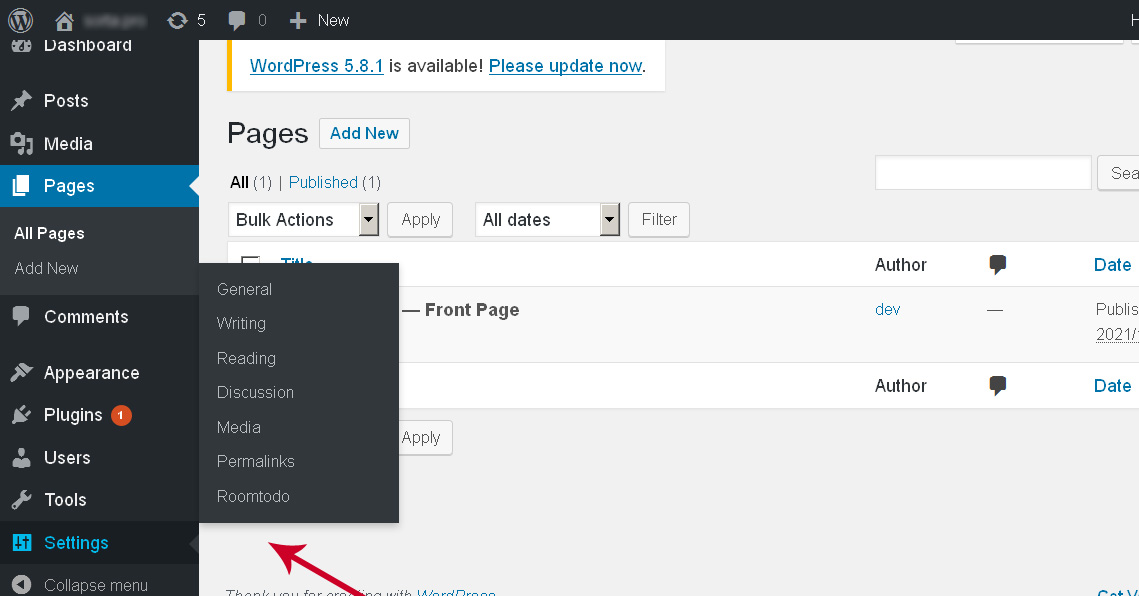
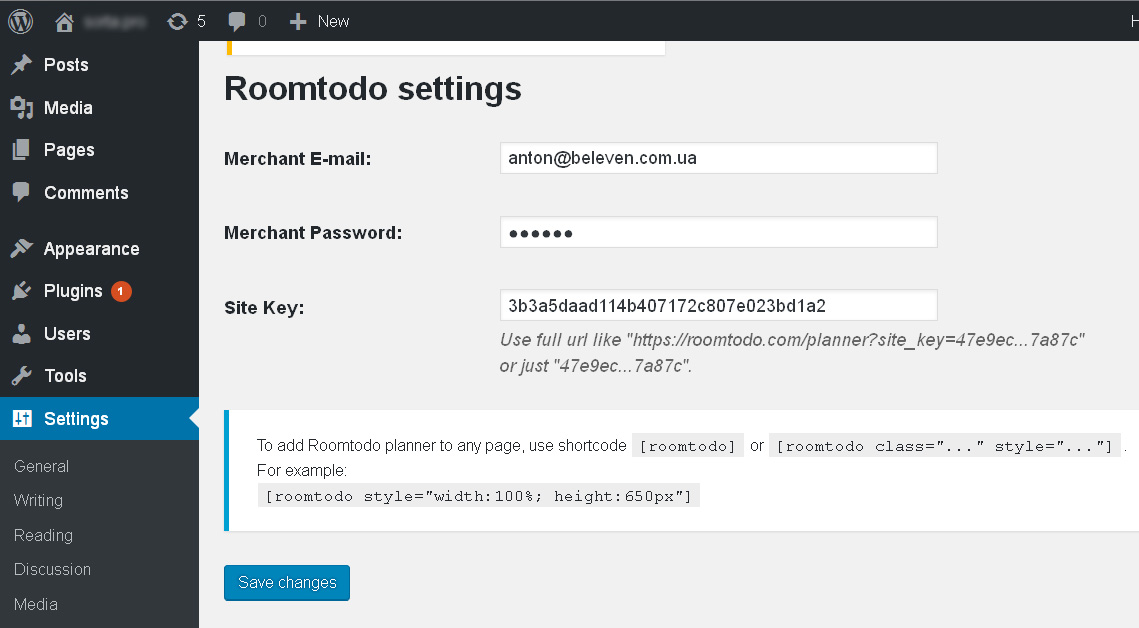
And now the last part.
Go to "Pages", select your page where you want to display Roomtodo planner, edit it and add the following shortcode:
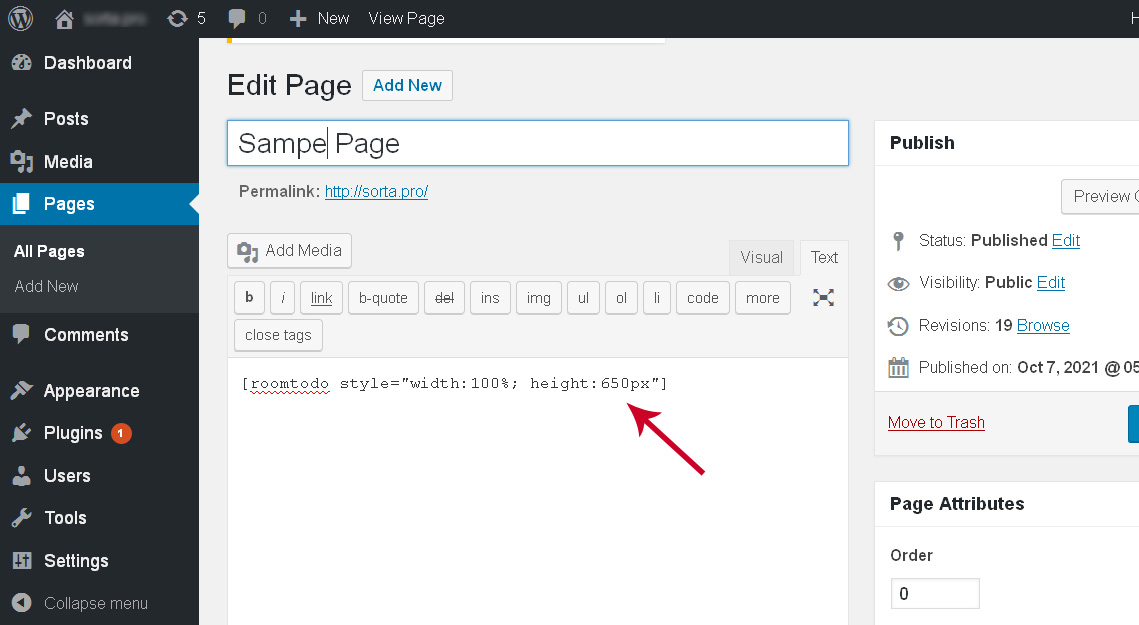
You can use style="" or class="" attributes to change size and appearance of planner's , or just leave it with defaults by putting simple [roomtodo]
And finally, visit your page with planner:
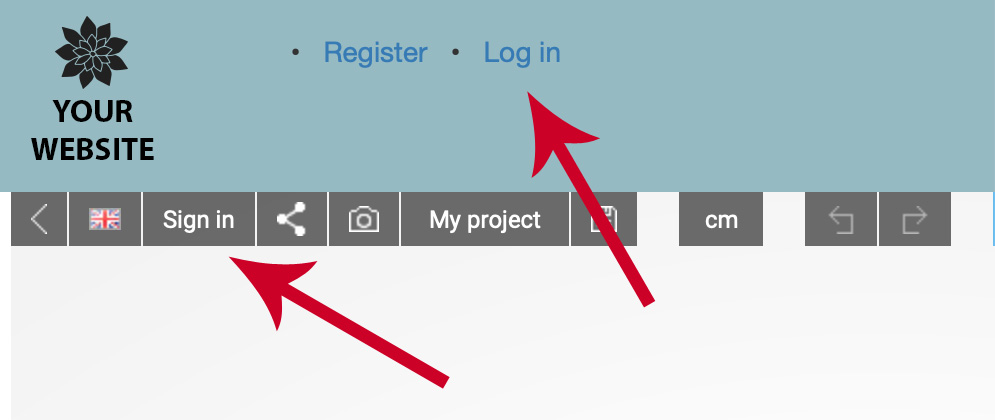
After logging on to the website same user should be logged to the planner.